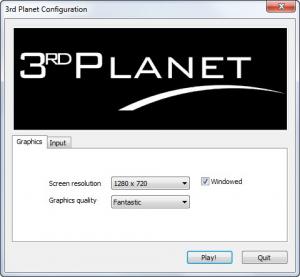3rd Planet
1.5
Size: 5.7 MB
Downloads: 4202
Platform: Windows (All Versions)
The Earth is a wonderful place, but you will have to see it in order to believe it. This is the principle on which the 3rd Planet application is based. It's a Windows application that has a Google Earth-like interface, but it's more advanced than this one and allows you to learn all about Earth and its wonderful places.
The application is very easy to install and doesn't require a lot of system resources. Still, if you plan to use the application in full screen, together with best quality settings, then you need an advanced video card in order to experience the program in full.
After launching 3rd Planet, an intro screen will be displayed, which puts you in a virtual airplane who flies across the earth. The view is enchanting and the graphics seem very real. After the intro finishes, the user is taken to the main screen of the program, which features the virtual Earth. Using the mouse or keyboard, the user can rotate the Earth and can navigate to whatever place he is interested in. Clicking on a place will display some text about it, together with pictures, allowing the user to learn new things about it.
The software includes details about the most important places on Earth and even includes a virtual 3D plan for some of them, for example, India. The 3D feature allows visiting cities in a virtual way and learning new things about the most important sites.
The interface displays in real time the number of places you have already seen and the ones you still have to see. Besides displaying the virtual globe, the interface also shows some random information regarding geography. For each point of interest displayed on the globe, there is also some information regarding the best date to visit the place and recommended stay duration. This can help the user plan his vacation ahead.
Pros
It includes a Google Earth-like interface which displays all the points of interest on a virtual Globe, each containing useful information. Furthermore, the user can navigate some cities in 3D, like Nepal. What's more, the number of places visited and the ones that should be visited are displayed in real time on the interface.
Cons
The program requires a powerful video card in order to be run using full details. 3rd Planet is a tool for displaying the beauties of Earth in 3D.
3rd Planet
1.5
Download
3rd Planet Awards

3rd Planet Editor’s Review Rating
3rd Planet has been reviewed by Jerome Johnston on 30 Mar 2012. Based on the user interface, features and complexity, Findmysoft has rated 3rd Planet 4 out of 5 stars, naming it Excellent